How to create your account with an access code:
1. Self-register on this page to create your account: https://portals.lab-aids.com/register.htm (or https://portals.lab-aids.com > "New User? Register Here")
- Fill in the information on the screen, including the access code you have been provided by Lab-Aids.
- You'll need to document or remember the username and password entered on this screen, since you'll use those to log in moving forward.
- Here is a video on how to create your account: https://vimeo.com/248077870
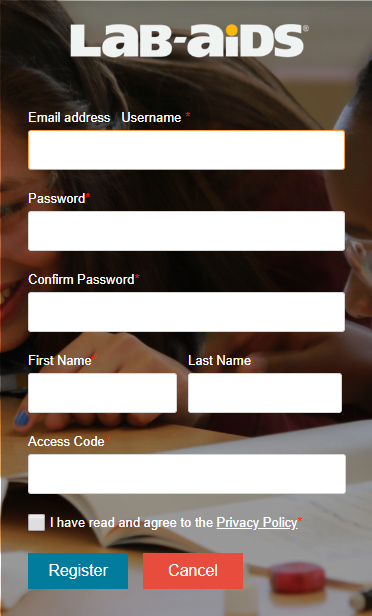
- If you receive a message saying your account already exists, log into your existing account and add the code onto your account by following these instructions. If you are unable to add this code onto your existing account, you'll either need to use a different email address to register, or contact us for help at portals@lab-aids.com.
2. Once created, log into your portal account from https://portals.lab-aids.com or from lab-aids.com > Book (Portal) Login.
Resources:
-
Please visit our FAQ page for more resources
-
Customers with Portal 1.0 sample access: Please go to Resources > Documents to view the Sample documents available for download for each book.
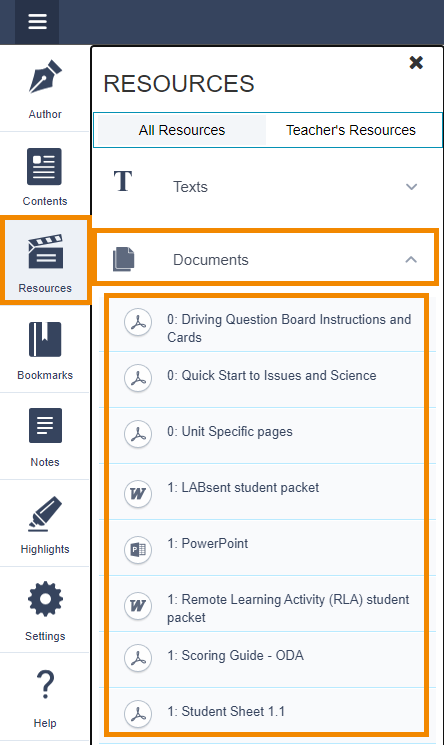
Need more assistance? Please contact portals@lab-aids.com.