We are currently monitoring an issue impacting some students and teachers accessing the Lab-Aids Portal from Canvas using Safari 13.1 (or higher).
What's the problem?
When students and teachers access Canvas from Safari 13.1 to then log into the Lab-Aids Portal (via a LTI external tool), users will be shown a login screen (instead of being logged into the Lab-Aids Portal) that opens in a frame within the same browser tab. Below is a screenshot of the error users experience:
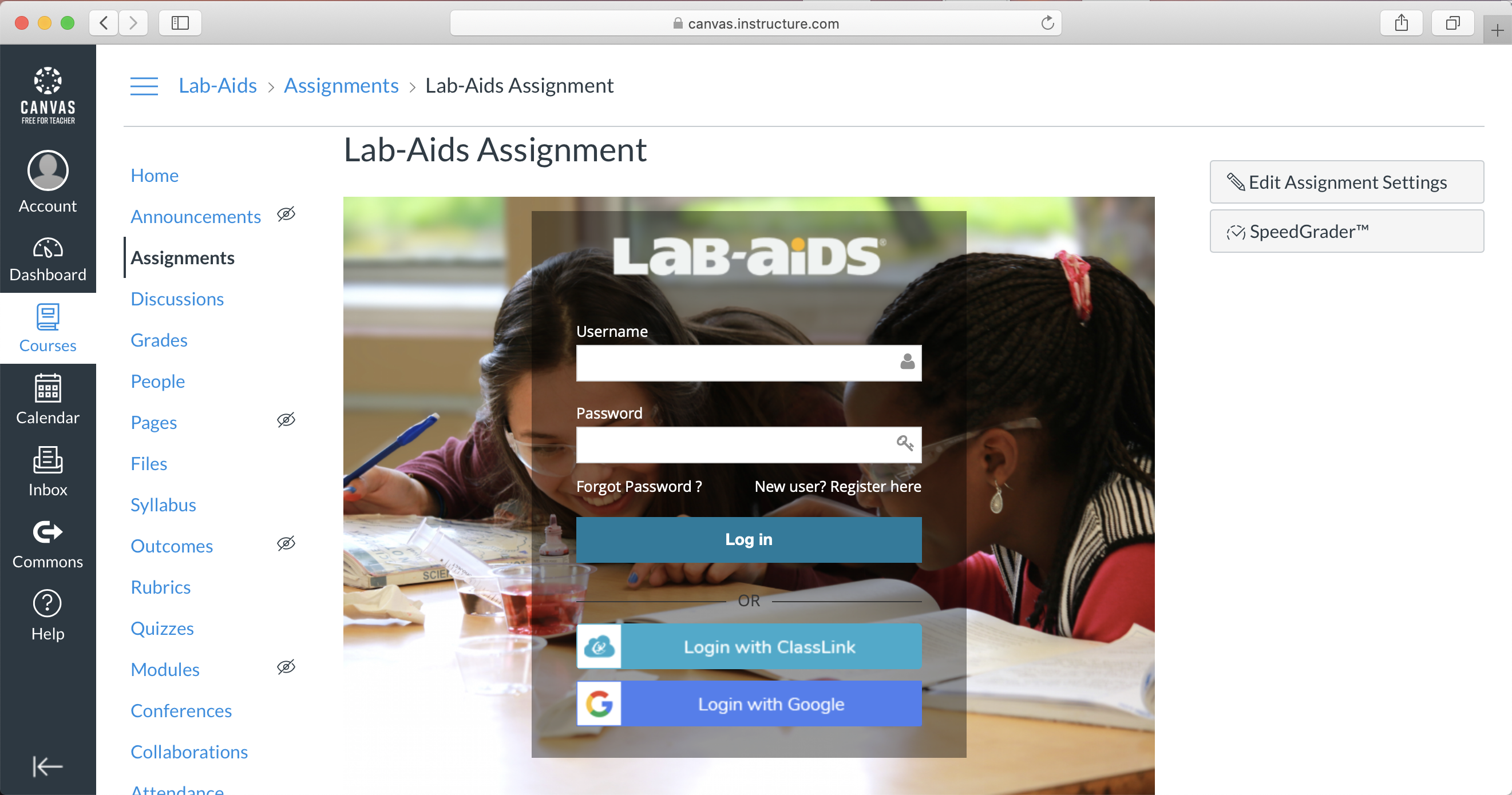
How can we fix this?
There are three options for students and teachers to remedy this problem:
1. Students: Enable cross-site tracking. In the Safari app on your Mac, choose Safari > Preferences, then click Privacy. Uncheck the box next to "Prevent cross-site tracking." Here is more info from Apple on this option.
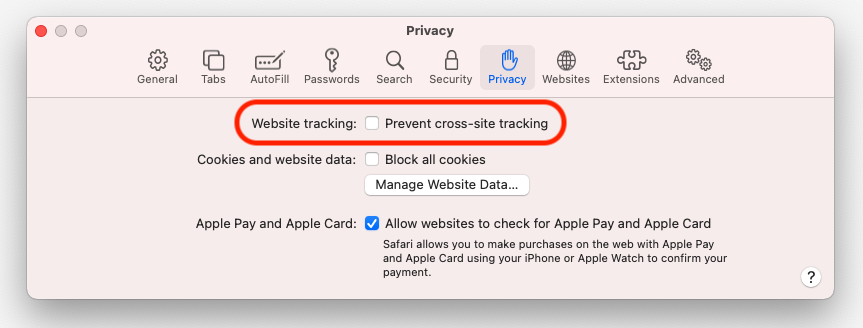
2. Teachers: Load in a new tab. If you are an admin or teacher and can edit the assignment associated with the LTI tool in Canvas, there is an option when editing the tool to load it in a new tab. Select this option, and the LTI external tool will launch in a new tab in Safari (instead of the default iframe).
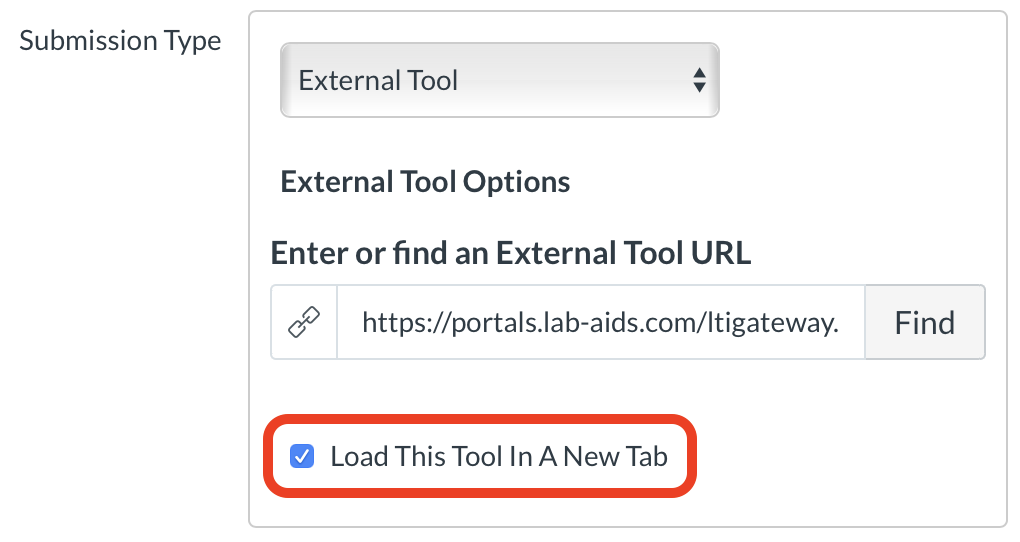
3. Students: Use a different browser. The latest version of Chrome does not suffer from this problem.
What is the long term solution for this problem?
Great question! Canvas is aware of this problem, and we are hoping they remedy this situation for Safari users. We are monitoring the problem and will provide any updates on this page.