1. After logging into your teacher account, select Homework >> Manage Homework from the left-hand side menu.

2. This will present a list of all homework assignments. In the right-most column titled "Responses," the blue icon indicates that student responses are available for grading and feedback. Click the blue icon to grade these homework responses.
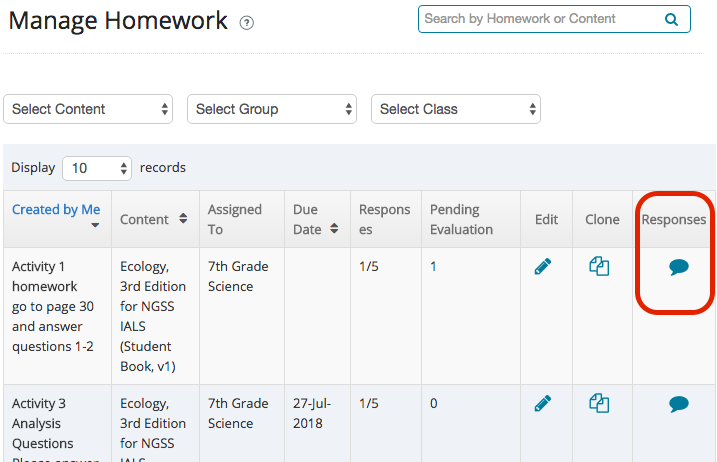
3. Select the Class or Group from the list provided. Scroll down the list of students to see which students have submitted a response to this assignment. Select the appropriate score for each student from the Evaluate menu. Select the Feedback button if you would like to give that student specific feedback on their response.
