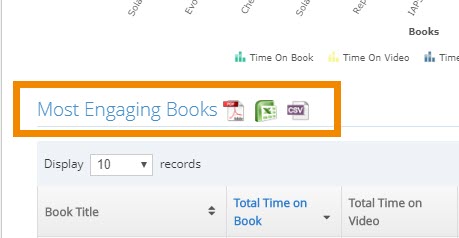1. Log in as a School Admin
2. You will be logged into your Dashboard with the "Most Engaging Books" report displaying.
- By default, the report shows the books with the highest viewing time over the last month.
- Hover over each displayed book in the graph to view the time spent on the book in the last month.
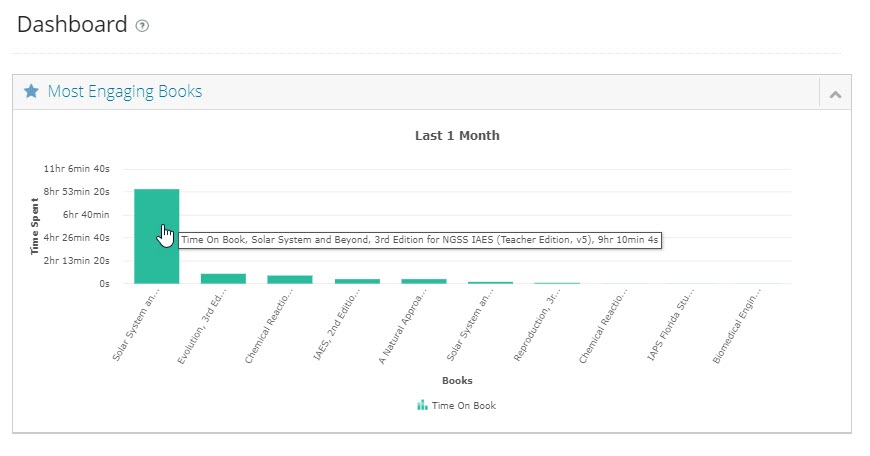
3. For more detail, click on the "Most Engaging Books" title.
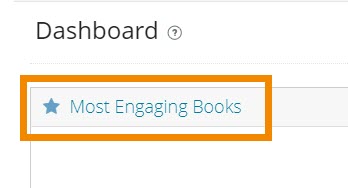
4. Confirm the date range by clicking on the "Date Range" option.
- This report will default to run for the last two months.
- Click the "Date Range" option to run the report with different dates. Be sure to check the "from" and "to" dates to ensure the desired dates have been selected.
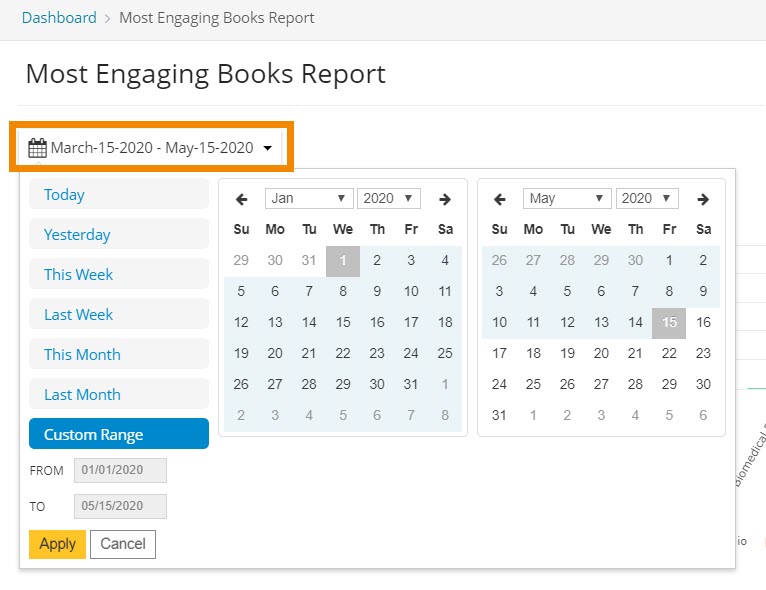
3. Scroll down to view a comprehensive list of books and the total time spend on each book.
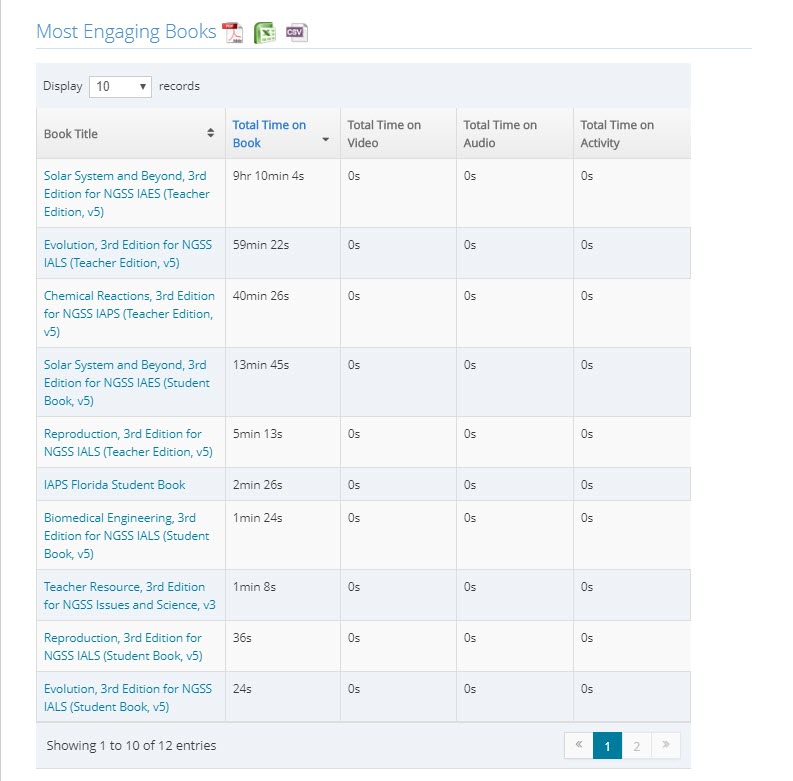
4. Export the report in PDF, .xls, or .csv format.